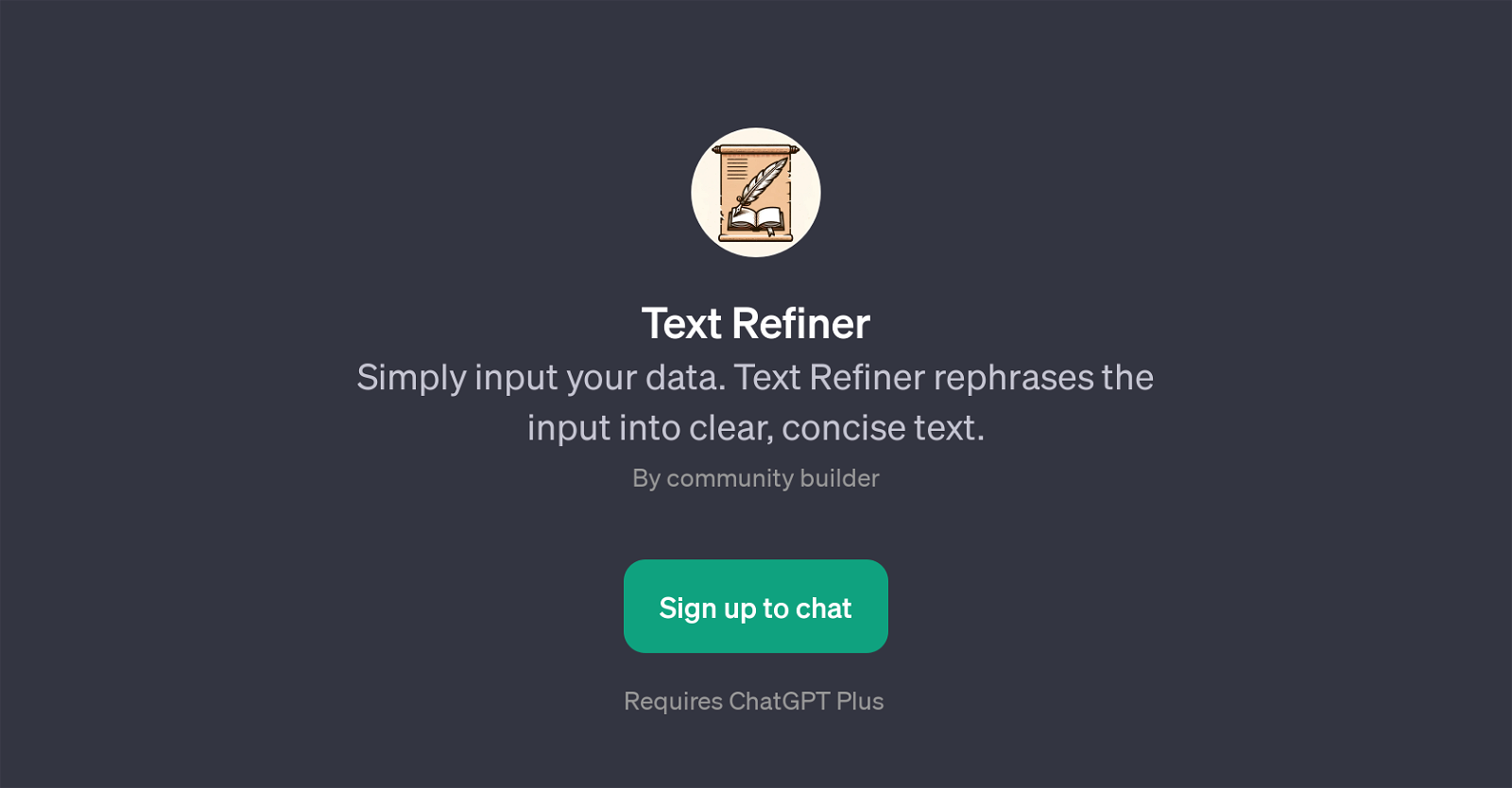Text Refiner
Text Refiner is a Generative Pre-trained Transformer (GPT) developed to refine and streamline text input. Making use of an underlying ChatGPT model, it refines user input, rephrasing the data to be clearer, more concise, and properly structured.
This makes it an essential tool for improving written communication quality. Users simply provide the text that needs rephrasing, and the tool processes this input to output refined text.
The application initiates interactions with a welcoming message, requesting text to rephrase. It also provides useful prompt starters suggesting ways users can initiate refining tasks such as rephrasing an email for clarity, editing a text for conciseness, simplifying an explanation, or rewording a piece of text to improve clarity.
While Text Refiner requires a ChatGPT Plus subscription to function, its benefits extend to a range of users including students, professionals, and anyone else looking to improve their written communication.
However, like all AI tools, it should be utilized with an understanding that the output will be as accurate as the input provided.
Would you recommend Text Refiner?
Help other people by letting them know if this AI was useful.
Feature requests



1 alternative to Text Refiner for Text refining
If you liked Text Refiner
Featured matches
Other matches
Help
To prevent spam, some actions require being signed in. It's free and takes a few seconds.
Sign in with Google